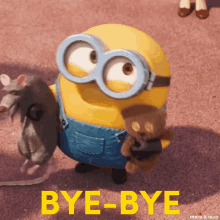I tried learning React so many times before and got scared by the various folders and files it has. But this time it's different. If u are struggling to understand and learn React as I did, I hope this blog helps you a little.
Just remember, it starts with index.html. It is in the public folder of your React project if it is set up right. Refer here to set up your React app.
If your React App is set up right, the file structure will look like this,

Inside the body tag of the HTML page, u can see a
divwith an idroot. This is a key point to note.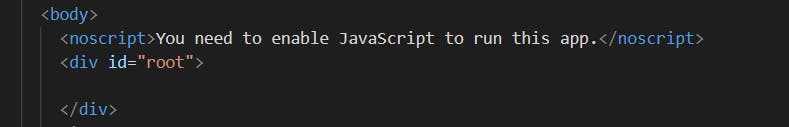
Well, now open the
index.jsfile inside thesrcfolder. Don’t worry much about all the details in there but just look at the following lines,
As u can see, the root div element in the HTML file is selected here using the document object i.e
document.getElementById('root')and asked to create something called Root using it and is being accessed through therootvariable.This
rootis the root component of React inside which all the other components are rendered.
Now this
roothas an inbuilt method calledrenderwhich displays the components in the browser, but here it is only rendering one component called<App />which has been imported fromApp.jsfile.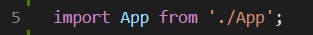
So, let's go there and check out what's in there. Shall we?
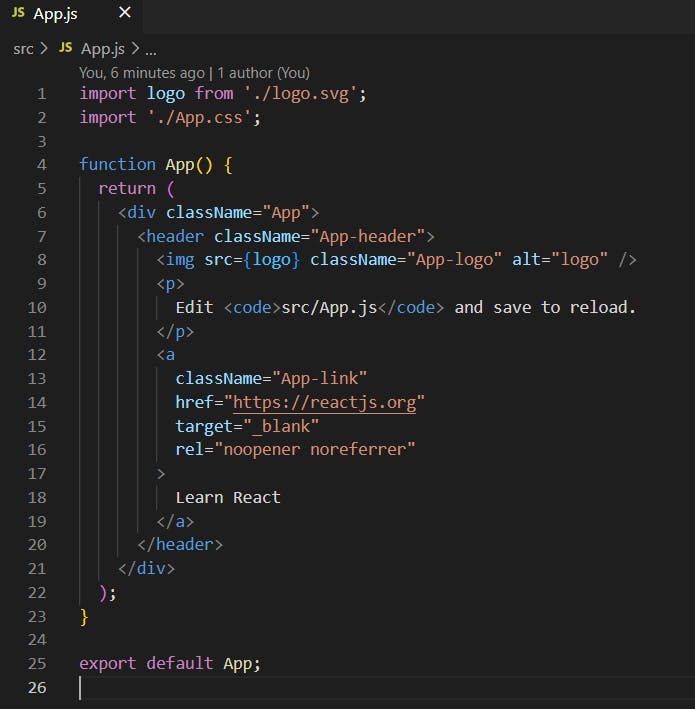
Yup, I think we finally reached the destination😅 you know why?
Open your terminal and navigate to your project folder, i.e
my-react-appin this case.
and run the command
npm startand see what you'll get in the browser.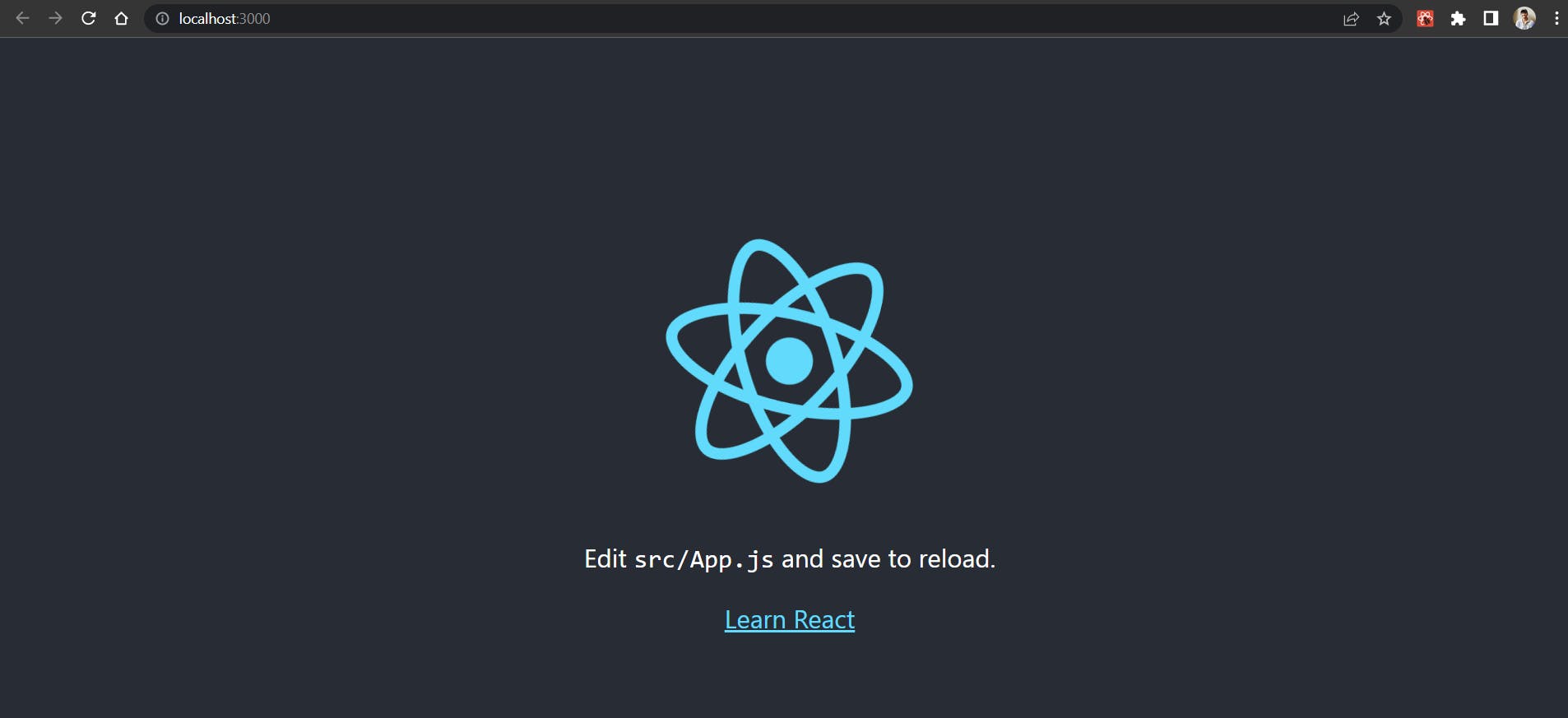
yup, this is what you'll get. If we observe the
app.jsfile, you can understand that this is all written in thereturnstatement of theAppfunction. The React logo, the simple text, and the hyperlink that u can see, it's all written inside theheadertag inside the return statement.So, this concludes our journey of understanding React file structure.
In the end, we can understand that,
App.jsis a React component that is being rendered throughindex.jsfile.
We can write our own components and make them display in the browser. So, stay tuned for the next blog, where we'll discuss what these components are and how to create our own components.
Until then,